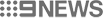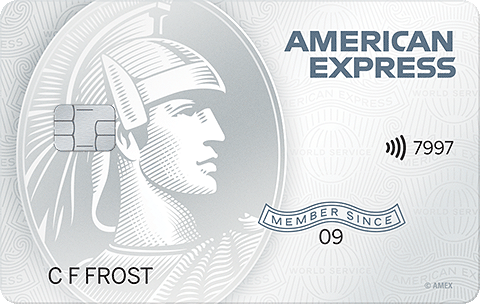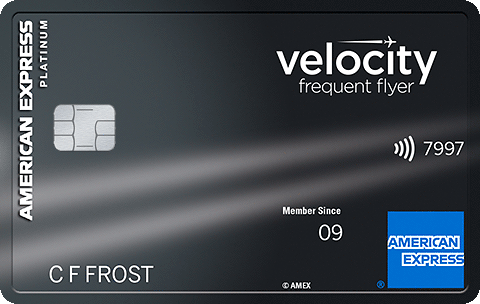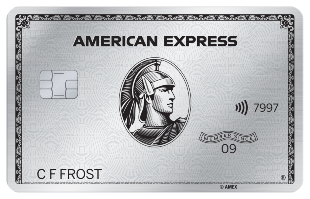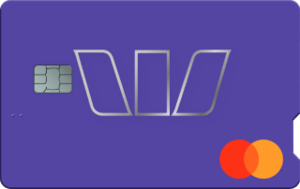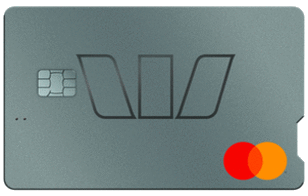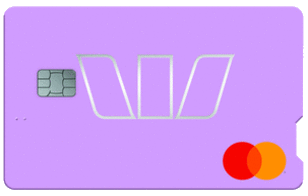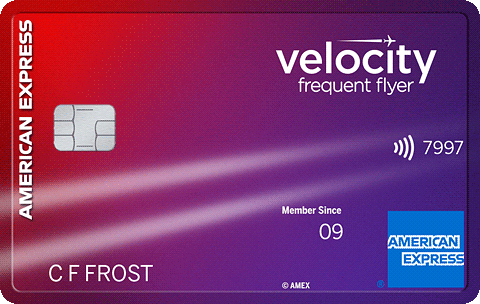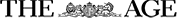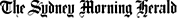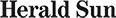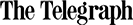How do I add a card to Samsung Pay?
You can add a new card to your Samsung Wallet in 3 quick steps:
- Open the Samsung Wallet > Menu > Cards and select "Add Cards".
- Add the card information.
- Follow the prompts to authenticate the card via PIN, fingerprint or iris.
And, you can add a card to a compatible Samsung smart watch:
- Select Samsung Wallet using the Gear Manager on your Samsung phone or other device, then set a four digit PIN on your watch and scan your credit card on your device.
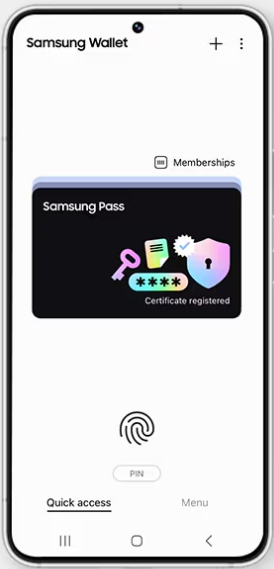
How many cards can you add?
You can add up to 10 cards to Samsung Wallet. Payment cards include credit, debit and store cards.
What about gift cards?
Yep, you can add unlimited gift cards, loyalty cards, IDs and even digital keys to your house.
How do you pay using Samsung Pay?
For the most part, retailers that offer contactless payments will also accept Samsung Pay. To pay, you just:
- Swipe up from the bottom of the screen to launch Samsung Pay.
- Select the card you want to pay with.
- Authenticate the transaction with your iris, fingerprint or PIN.
- Tapp your phone on the terminal.
If you want to pay using your Gear smartwatch:
- Long press the back button.
- Select the card you want to use and press ‘Pay’.
- Tap the watch against the terminal and enter your PIN if you have one set up.
What about earning rewards points?
When you use Samsung Pay to pay for stuff using your card, you will earn rewards just as you would with your physical card. You can also add participating loyalty cards to Samsung Pay, so you can pick up points at the checkout.
Is Samsung Pay safe?
Some say using a digital wallet is safer than using your actual card. Here's why:
- Payments are made to the retailer using a "token" or unique identifier rather than sending your actual card details.
- Payments have to be authorised using PIN, fingerprint or iris authentication.
- If attempted payments are failed repeatedly, Samsung Pay will erase all card data.
- If your card is lost, you can remotely lock or wipe the information from your phone.
- Samsung Knox constantly monitors your phone for signs of malicious attacks or vulnerabilities.
How does Samsung Pay work?
Samsung Pay is a feature in your Samsung Wallet. Instead of carrying around a heap of debit and credit cards, you can load them into your wallet and pay using your phone. The process is similar to other digital wallets like Apple Pay and Google Pay,
Where is Samsung Pay accepted?
You should be able to use your Samsung Pay device anywhere contactless payments are accepted.
You need internet access to add and remove cards on Samsung Pay, but not to make payments. That can be a helpful feature if you're travelling overseas. Note, some networks will limit you to 10 transactions during a period without internet access.
Using Samsung Pay on public transport
If you live in Sydney, you can also use Samsung Pay on public transport. Once you’ve synced your transport card, you can use your Samsung device to tap on and off as you travel around the city. Compatible Transport for NSW services currently include Sydney Ferries, Sydney Trains, Light Rail and select bus services.
Can you use Samsung Pay with all credit cards?
If you want to take advantage of Samsung Pay, you will need a Samsung Pay compatible credit card. Most Australian card providers have hopped on the digital wallet bandwagon, but there are some that don’t offer Samsung Pay compatibility. Listed on this page you will find cards from a range of providers – big four included – that now offer Samsung Pay.
Can you use Samsung Pay with all devices?
Samsung Pay is exclusive to Samsung devices. You'll need a Galaxy S8 or newer, or a Galaxy Watch, Gear S3 and S2 smart watches.